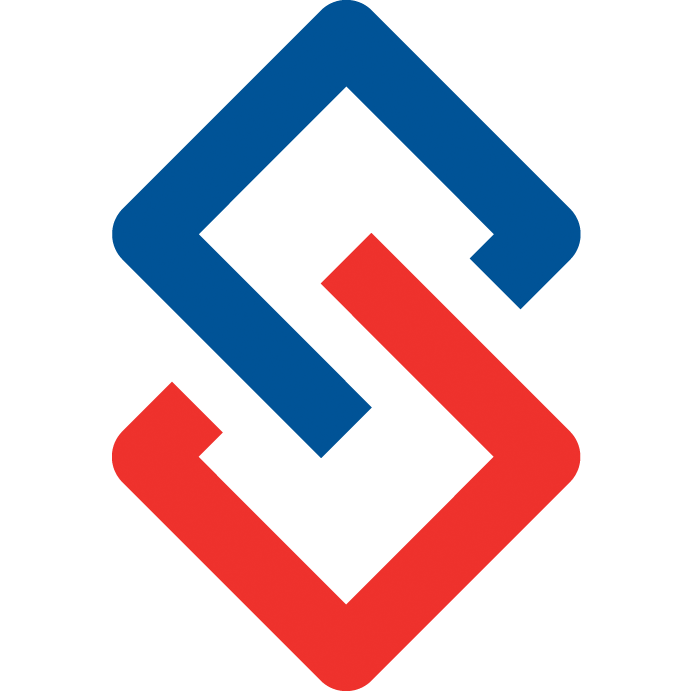Connect: Reviewing your Community Content
It’s time to make your community your own. Don’t forget to review and update your stock content before launching.
By default your installation comes with stock content that you can probably launch with, but you’ll want to review before that point so that it makes sense for your particular standards.

To modify your custom content, go to Admin > Custom Content > Manage Content.

WYSIWYG Features
The WYSIWYG is included in many areas of the community. Below is the Content Area editing screen. The Title field here is used as a page title or email subject. Within the WYSIWYG you can intuitively modify textual content in familiar ways. The < > menu item allows HTML code editing.
Note: If you insert an iframe / script tag, or HTML comment tag (<!-- -->), then save; upon the next load the WYSIWYG will not appear. This is intentional for handling sensitive code that WYSIWYGs can malform.

File Manager
You can launch the File Manager from any WYSIWYG instance if you have admin rights for the community. This allows you to create folders, upload files, delete files, etc. You may also filter the type of file via the tabs.

You can also launch the File Manager via: Admin > Custom Content > File Manager.
Image Upload
Anyone who has access to the community with a WYSIWYG instance can actually upload or insert images. This does not generate physical files on the system, but inserts them into the asset database, similarly to attachments in emails and posts. One added bonus with this ability is if someone is using their phone, they can upload a photo or take a photo in real time to post.

Media Insert
Anyone with access to the WYSIWYG can also insert media, though this does not involve an upload capability. This is intended to insert media that is hosted remotely, such as the embed code from YouTube, or a specific URL.

YouTube Insert
The YouTube insert tool allows you to easily search and insert videos on YouTube, including an intuitive search tool. Anyone who has access to the WYSIWYG can perform this operation.

Email Footer Example 1

GWSCPA 1140 Connecticut Ave, NW Suite 606, Washington, DC 20036
For help or questions, please contact the GWSCPA membership department at info@gwscpa.org or 202-347-3050.
Manage your notification preferences or unsubscribe from GWSCPA Engage emails.
DISCLAIMER REQUIRED BY IRS RULES OF PRACTICE: Any tax advice contained herein was not intended or written to be used, and cannot be used, by the recipient for the purpose of avoiding penalties that may be imposed under the Federal tax laws.
Email Footer Example 2

Manage your Group email settings by clicking on the Group you'd like to manage in your My Groups page.
To receive daily or weekly digests for all your Groups, please update your email settings in your FICPA Connect profile.
Report inappropriate posts to listservabuse@ficpa.org. Please forward a copy of the post or message to which you are referring.
Florida Institute of CPAs | 3800 Esplanade Way, STE 210, Tallahassee, FL 32311 | (800) 342-3197 | webmaster@ficpa.org
About Page Example 1
In the world of Facebook, Twitter, Instagram, Pinterest, YouTube and the throngs of other social platforms, it is sometimes hard to know where to turn for trusted information.
Enter GWSCPA Engage: a social platform designed specifically for you. The Greater Washington Society of CPAs launched its very own social media platform in hopes of giving members their very own spot on the web to interact, learn and connect with other professionals.
Here are some of the features of GWSCPA Engage:
- Discussion Forums
- Email Notifications
- Ability to reply to posts via email
- Group Resources
- Group News
- Group Events
- Group Links
- Private Messages
- Rich User Profiles
- And more!
How To Connect
- Log into GWSCPA Engage at http://engage.gwscpa.org/ using your current GWSCPA username and password.
- Update your profile and photo by clicking My Profile.
- View groups you're in by clicking My Groups.
- Join some Groups by clicking Find Groups to Join.
- Start a discussion by clicking Post New Discussion from the Discussions tab of any group.
- Reply to a discussion by clicking Reply… from within the discussion online OR by replying to a discussion email notification.
Facebook is a trademark of Facebook, Inc. Twitter is a trademark of Twitter, Inc. Instagram is a trademark of Instagram, Inc. Pinterest is a trademark of Pinterest, Inc. YouTube is a trademark of Google, Inc.
Etiquette Page Example 1
GWSCPA Engage is a service provided to GWSCPA members as an online medium to ask questions and share knowledge within the professional community. Opinions and views expressed within the communities are solely those of the author and do not represent the GWSCPA.
Please do:
- use the listserves to share knowledge, build your reputation as an expert
- include your name and affiliation in postings
- be polite and respectful in your posts and replies
- keep it clean (i.e., no profanity or obscenity)
- give credit where credit is due by citing your sources
- search before posting a question, it may have been answered already
- report illegal or inappropriate postings you find within a community to info@gwscpa.org or 202-347-3050
Please don't:
- talk about fees, it invites charges of violating antitrust laws
- share Confidential Client Information
- post defamatory, abusive, threatening, offensive or illegal materials - don't post anything you don't want the public to see
- post promotional messages (e.g., products/services, job postings, firm/business acquisitions, programs not affiliated with GWSCPA)
- post unnecessary messages to the whole group; instead, send appreciative notes directly to the sender rather than posting to the whole group
- send angry, critical, sarcastic or emotionally charged messages
The GWSCPA will:
- create new forums as requested when there is sufficient interest by members
- monitor forum postings and respond to user complaints about specific postings
- remove a posting if it violates the code of conduct
- remove a member from a forum who continues to violate the code of conduct after receiving a warning
- occasionally display, copy, publish and distribute information posted within the forums for the purposes of marketing and encouraging member usage
The GWSCPA doesn't:
- edit postings
- pay for postings to GWSCPA Engage
- review postings for technical accuracy
If you have questions, suggestions or problems using GWSCPA Engage, please contact the GWSCPA website department at info@gwscpa.org or 202-347-3050.
Etiquette Example 2
As a courtesy to others — and to protect yourself — please follow these etiquette guidelines when using the FICPA's Connect service
- Discussion of fees is prohibited. Please see the FICPA's official Antitrust Policy for more details.
- Use a brief, clear and descriptive Subject.
- Delete lengthy signatures and disclosures before sending your message.
- Be sure the topic you are discussing is appropriate for the group you are posting to.
- When replying to a message, please direct your reply to the proper person or Group:
- When you simply hit the "reply" button on a group message, the entire group will receive your reply
- If you wish to reply only to the person who sent the original message, click the person's name which will take you to their online profile. From there click Message this Person. Alternatitively, you may use the Private Message link in the left hand navigation.
- Do not use FICPA Connect to send angry, critical or emotionally charged messages. If you have a conflict with someone, send them a private message.
- USING ALL CAPITAL LETTERS IS THE ELECTRONIC EQUIVALENT OF SHOUTING and is considered rude by some people.
- Don't reply with “thank you” or “me too” responses. Send those directly to individuals, and not the entire Listserv.
- Advertising services, soliciting business or distributing other self-promoting material through the forum is not permitted.
- Posting job announcements or resumes, or distributing other self-promoting material through the forum is not permitted.
- Advertising or promoting non-FICPA related continuing education is prohibited.
- Use humor and sarcasm sparingly. Humor in messages can easily be misinterpreted; remarks that you think are funny can come across as rude to others.
- Read the full FICPA Website Policies below.
Website Policies
FICPA E-Commerce Business Policy
The Florida Institute of CPAs asserts the following for electronic commerce transactions on its website:
- We have disclosed our business practices for electronic commerce transactions and executed transactions in accordance with these disclosed business practices.
- We have maintained effective controls to provide reasonable assurance that customers' orders placed using electronic commerce were completed and billed as agreed.
- We have maintained effective controls to provide reasonable assurance that private customer information obtained as a result of electronic commerce was protected from uses not related to our business.
Deborah L. Curry, CPA, CGMA
FICPA President/CEO
Florida Institute of CPAs, Inc.
Use of Mailing Lists
The mailing list the FICPA sells is generated from the Institute's internal membership database. Members may choose not to be included on the FICPA mailing list by selecting that option on the annual dues renewal form, membership application or on the Personal Profile Update page located here. Members may also directly notify the FICPA Member Service Center at (800) 342-3197.
Use of Cookies
A "cookie" is a small piece of information sent by a web server to a client's computer so it can later be read back from that computer. This is useful for helping the web server remember a returning website visitor.
A cookie cannot be used to get data from your hard drive, get your email address or steal sensitive information about you. The cookies used for all FICPA web services store very basic information in order to allow the web database to function within an application. This information includes the member's FICPA number and an encrypted computer code that can only be read by the FICPA web database. For security reasons and as part of FICPA policy, cookies do not store names, personal information, or credit card numbers.
The services on the FICPA website use cookies specifically as a convenient, time-saving mechanism that recognizes you as a returning visitor. During your first visit, the server assigned a number to your machine, much like taking a number when waiting in line at a store. When the user returns to the same area of the website, the server will recognize that assigned number.
You may set your browser to alert you every time a cookie is offered. Then you may decide whether to accept that cookie. However, refusal of certain cookies used in FICPA web applications will cause the web application not to work.
Copyright & Trademark Notice
The contents of all material available on this Internet site are copyrighted by the FICPA unless otherwise indicated. Copyright is not claimed as to any part of an original work prepared by a U.S. or state government officer or employee as part of that person's official duties. All rights are reserved by the FICPA and content may not be reproduced, downloaded, disseminated, published, or transferred in any form or by any means, except with the prior written permission of the FICPA, or as indicated below.
Members of the FICPA may download pages or other content for their own use, consistent with the mission and purpose of the FICPA on a single computer. However, no part of such content may be otherwise or subsequently reproduced, downloaded, or disseminated, published, or transferred, in any form or by any means, except with the prior written permission of, and with attribution to the FICPA. Copyright infringement is a violation of federal law subject to criminal and civil penalties.
Legal Notice & Disclaimer
Any technical information contained herein provided to the FICPA by FICPA members makes every effort to present accurate and reliable information on this Internet site. The FICPA does not endorse, approve, or certify such information, nor does it guarantee the accuracy, completeness, efficacy, timeliness, or correct sequencing of such information. Use of such information is voluntary, and reliance on it should only be undertaken after an independent review of its accuracy, completeness, efficacy, and timeliness. Reference herein to any specific commercial product, process, or service by trade name, trademark, service mark, manufacturer, or otherwise does not constitute or imply endorsement, recommendation, or favoring by the FICPA.
The FICPA (including its employees and agents) assumes no responsibility for consequences resulting from the use of the information herein, or from use of the information obtained at linked Internet addresses, or in any respect for the content of such information, including (but not limited to) errors or omissions, the accuracy or reasonableness of factual or scientific assumptions, studies or conclusions, the defamatory nature of statements, ownership of copyright or other intellectual property rights, and the violation of property, privacy, or personal rights of others. The FICPA is not responsible for, and expressly disclaims all liability for, damages of any kind arising out of use, reference to, or reliance on such information. No guarantees or warranties, including (but not limited to) any express or implied warranties of merchantability or fitness for a particular use or purpose, are made by the FICPA with respect to such information.
Links to Other Websites
At certain places on this FICPA website, live 'links' to other Internet addresses can be accessed. Such external Internet addresses contain information created, published, maintained, or otherwise posted by institutions or organizations independent of the FICPA. The FICPA does not endorse, approve, certify, or control these external Internet addresses and does not guarantee the accuracy, completeness, efficacy, timeliness, or correct sequencing of information located at such addresses. Use of any information obtained from such addresses is voluntary, and reliance on it should only by undertaken after an independent review of its accuracy, completeness, efficacy, and timeliness. Reference therein to any specific commercial product, process, or service by trade name, trademark, service mark, manufacturer, or otherwise does not constitute or imply endorsement, recommendation, or favoring by the FICPA.
Terms of Use
These terms of use apply to the entire FICPA website, herein referred to as “FICPA website,” and defined to include, but not be limited to, all pages of the FICPA Website, FICPA Connect, blogs, wikis, and comment boxes. By participating in FICPA website, you agree to the following terms of use.
FICPA website was created to share CPA-related information and experience with other FICPA members in a professional manner. This is not an area for posting job announcements, marketing products or soliciting resumes. There are no extra fees or charges associated with using this service.
Please remember: The FICPA website is a PUBLIC FORUM. Your comments/posts may be seen by Internet users around the world, and you are responsible for your comments/posts.
When posting comments on FICPA website, please keep in mind that YOU CAN BE HELD LEGALLY LIABLE FOR WHAT YOU WRITE. For example, if you post defamatory comments about someone, you may be held legally accountable for them.
The FICPA has sole discretion in determining which posts are appropriate for inclusion on its FICPA websites and reserves the right (but disclaims any obligation) to remove from the them any message the FICPA deems inappropriate and to exclude any participant the FICPA feels has posted inappropriate messages or materials.
Collecting email addresses from FICPA websites for the purpose of solicitation or "spamming" will not be tolerated. Persons found in violation of this policy may have their access to FICPA website blocked.
The FICPA website is designed to provide a forum for exchange and dialogue. Participants, however, are encouraged to report abuse to msc@ficpa.org if the abuse has occured in a group of FICPA Connect. Should you have a question or comment, please contact the FICPA directly. If needed, the Member Service Center (msc@ficpa.org) will provide contact information for the appropriate staff person.
By using the FICPA website, you accept these conditions and agree not to knowingly engage in any unauthorized or illegal discussions or violate the AICPA Code of Professional Conduct and to adhere to FICPA policies when using this service, including but not limited to:
- Discussion of fees is prohibited. Please see the FICPA's official Antitrust Policy for more details.
- Discussions that could reasonably be construed as a violation of Federal, state or international law prohibiting anti-competitive activities or unfair trade practices are prohibited. For example, participants should not discuss salary, wage, or benefit pay by a company or industry, since such a discussion might fall outside of the FTC/Dept. of Justice safe harbor provisions for sharing of salary, wage, and benefits information.
- Advertising services, soliciting business or distributing other self-promoting material through the forum is not permitted.
- Posting job announcements or resumes, or distributing other self-promoting material through the forum is not permitted.
- Advertising or promoting non-FICPA related continuing education is prohibited.
- The FICPA disclaims all warranties relating to information posted in any electronic communication mediums, whether posted by the Institute or any third party; this policy includes all implied warranties of merchantability and fitness.
- The FICPA does not regularly review the entire FICPA website; however, any unauthorized or illegal use that is detected by or reported to FICPA staff may result in immediate exclusion from the FICPA website. Participants who suspect that unauthorized or illegal activity is occurring in an FICPA website are recommended to report such activity to msc@ficpa.org if the abuse has occured in a group on FICPA Connect.
- Participants are encouraged to use the website for professional and informational purposes to benefit their practice. The FICPA will not editorially control postings; however, the Institute reserves the right to delete any messages that, in its sole discretion, are inappropriate for the website including those that:
- may defame any person, business, governmental or other entity, product or service
- are patently inappropriate, e.g., information or topics not related to certified public accounting practitioners or the CPA profession
- discloses or could lead to disclosure of any trade secret
- violates any privacy-related right belonging to any person, business or other entity
- harasses, threatens, abuses, embarrasses or causes distress, unwanted attention or discomfort to any other person or entity.
- contains obscene or sexually explicit images or other information
- When posting information on the FICPA website, the member owns the copyright material or has received permission to use and disseminate it from the copyright owner. Additionally, the member grants the FICPA and other forum participants non-exclusive right and license to display, copy, publish, distribute, transmit, print and use such information or material.
- Participants should not provide any security sensitive information in the forums. Encryption and/or other security methods are not employed here.
- The information contained within this site is posted for your informational purposes only. Consequences that result from relying on information provided within FICPA website are the responsibility of the participant. The FICPA does not endorse, recommend or guarantee the accuracy or validity of any of the information provided in these electronic communication mediums.
- Participants should not impersonate any person, or communicate under a false name or one that you are not authorized to use.
You agree to release Florida Institute of Certified Public Accountants and its advertisers from any liability arising from messages posted by anyone on any FICPA website and you agree to release, hold harmless, indemnify and defend the Florida Institute of Certified Public Accountants and its advertisers from any and all legal or civil actions and penalties and costs, including without limitation attorneys’ fees, arising from messages you have posted on FICPA website.
WARNING: While files sent via chat or the board are screened by anti-virus software, we recommend that you not open attachments from users you do not know you can trust. In addition, your computer should have anti-virus software to detect any Internet born viruses or malicious code.
These terms of use may be modified at any time by the FICPA without liability to you, any other user, or any third party. Please refer to these terms periodically to be apprised of any changes.
Attribution: Jeffrey S. Tenenbaum, Esq., Attorney, Kharasch, Morse & Garfinkle, P.C., is a member of the ASAE Finance & Administration and Legal sections.
Etiquette Page Example 3
As a courtesy to others — and to protect yourself — please follow these etiquette guidelines when using the MACPA's Groups service
Use a brief, clear and descriptive Subject.
Delete lengthy signatures and disclosures before sending your message.
Be sure the topic you are discussing is appropriate for the group you are posting to.
When replying to a message, please direct your reply to the proper person or Group:
When you simply hit the "reply" button on a group message, the entire list will receive your reply
If you wish to reply only to the person who sent the original message, click the person's name which will take you to their online profile. From there click Message this Person
Do not use MACPA Groups to send angry, critical or emotionally charged messages. If you have a conflict with someone, send them a private message.
USING ALL CAPITAL LETTERS IS THE ELECTRONIC EQUIVALENT OF SHOUTING and is considered rude by some people.
Do not use MACPA Groups as an advertising medium for your company, product or service.
Use humor and sarcasm sparingly. Humor in messages can easily be misinterpreted; remarks that you think are funny can come across as rude to others.
Help Page Example 1
How do I get started?
Update your profile and photo by clicking my profile.
View groups you're in by clicking My Groups.
Join some Groups by clicking Find Groups to Join.
Start a discussion by clicking Post New Discussion from the Discussions tab of any group.
Reply to a discussion by clicking Reply… from within the discussion online OR by replying to a discussion email notification.
What is my username and password?
Your username and password for FICPA Connect is the same as your FICPA website username and password. If you don't know your username and password, click the link that says 'Forgot your login' and it will guide you through the process of resetting your username and/or password. Click here to login.
How do I join a Group?
Log on to http://connect.ficpa.org and click Find Groups near the bottom of the left menu. Click the group you want to join and then click Join this Group.
How to Start a New Discussion in a Group
New discussions can be started via email by clicking on the "Start New Discussion" link in the notification emails you receive or via the website. To start a new discussion via the website, see the video below.
How do I Reply to a Group Discussion?
To reply to a group discussion, simply reply to the email notification you received. Your reply will be emailed out to all Group members and posted to the website. If you wish, you can also reply to the discussion via the website.
Who can see what I post to a Group?
All of our Groups are members-only, so other FICPA members are the only people who can see your posts. Some groups, like committee groups, are private. When you post a message to a private group, only members of that group can see your message.
How do I search Group Discussion history?
Log on to http://connet.ficpa.org click My Groups and then click the group you want to search. Once in the group, click the Discussions tab and then enter your search word or phrase into the Search box just below the tabs.
How do I unsubscribe from Group email notifications or from a Group entirely?
To unsubscribe from any Group, go to your My Groups page, http://connect.ficpa.org/my/managegroup, click on the Group you’d like to manage and click on either the “Stop emails from this Group” button or “Remove me from this Group” button if you’d like to be removed from the Group completely.
How do I receive daily digests or weekly digest of Group discussions vs. real-time email notifications of Group discussions?
Click 'My Profile' on the left menu of the Groups website, then click 'Update Profile'. Your profile is at the top of this page and email preferences are at the bottom. If you want to use the website exclusively and never want to receive an email from the system, choose the option to 'Disable All E-mails'. Below that setting you can set your preference to Individual Emails, Daily Digest, or Weekly Digest messages. These can be set for Group Discussions which are the notifications of new posts to Group discussions and for Private Messages which are private messages sent to you from other users.
How do I add or change my profile picture?
Profile pictures help to make the system feel more "social" and help to foster a sense of community. To add or change a profile picture, click 'My Profile' on the left menu of the Groups website, then click the Change Profile Picture button and you will be prompted to locate and save a picture to your profile. Note that you don't have to use a picture of yourself. You can use any picture that you feel represents you to the community.
Why is there a website? Do I have to use it?
Once you have joined a group, the system can be used entirely via email if desired. You can send your messages to the group email address and reply via email to any notifications you receive. The website offers many features that are not available via email. Here are a few of the most popular features that must be accessed via the website:
Searchable archives of all group discussions
Update your profile and/or upload a photo to be associated with your profile
Privately message another member
Joining groups
How do I access the website?
Many of the links in the notification emails will automatically log you onto the Connect website. To access the site directly, go to your web browser and navigate to http://connect.ficpa.org. Note that there is no 'www' on this address.
Why am I receiving some notifications but not others?
It is likely that your anti-SPAM system is blocking some of the messages. Add ficpa@ficpa.cpamix.com to your list of "safe senders" to ensure you receive all notifications. This setting is different for each email system, so check your email system help for information on how to do this.
Do I need to follow certain etiquette when using FICPA Connect?
What are the Points I see associated with people and Groups?
Points are used to help you see the level of activity in any group and the level of participation of any member. Groups gain points each time there is activity in them and people gain points each time they contribute to a group. Group lists and Member lists can be sorted by Points to see which groups and which people are the most active in the system. See the point rankings here.
How can I find a member's email address?
For privacy reasons you are not able to view the email address of any members. You can however send a private message to any member without knowing their email address. See the note below about sending private messages..
How can I send a private message to an individual?
Go to the profile page of the person you want to message by clicking their name in any Group or in any notification email. Then click "Message this Person", enter a subject and message body and click Post. You can also start a new private message by clicking, click 'Private Message' from the menu on the website, click 'Write a New Message', enter a subject, person to message (just type in their name and select the persons name), message body, and then click Post.
I can't find the answer to my question.
If you need help and can't find the answer here, email us at at webmaster@ficpa.org.
Help Page Example 2
How do I get started?
Update your profile and photo by clicking My Profile.
View groups you're in by clicking My Groups.
Join some Groups by clicking Find Groups to Join.
Start a discussion by clicking Post New Discussion from the Discussions tab of any group.
Reply to a discussion by clicking Reply… from within the discussion online OR by replying to a discussion email notification.
How do I receive daily digests or weekly digest of Group discussions vs. real-time email notifications of Group discussions?
Click 'My Profile' on the left menu of the Groups website, then click 'Update Profile'. Your profile is at the top of this page and email preferences are at the bottom. If you want to use the website exclusively and never want to receive an email from the system, choose the option to 'Disable All E-mails'. Below that setting you can set your preference to Individual Emails, Daily Digest, or Weekly Digest messages. These can be set for Group Discussions which are the notifications of new posts to Group discussions and for Private Messages which are private messages sent to you from other users.
What is my username and password?
Your username and password for MICPA Connect is the same as your MICPA website username and password. If you don't know your username and password, click the link that says 'Forgot your login' and it will guide you through the process of resetting your username and/or password. Click here to login.
How do I join a Group?
Log on to http://connect.micpa.org and click Find Groups near the bottom of the left menu. Click the group you want to join and then click Join this Group.
How to Start a New Discussion in a Group
New discussions can be started via email by clicking on the "Start New Discussion" link in the notification emails you receive or via the website.
How do I Reply to a Group Discussion?
To reply to a group discussion, simply reply to the email notification you received. Your reply will be emailed out to all Group members and posted to the website. If you wish, you can also reply to the discussion via the website.
Who can see what I post to a Group?
All of our Groups are members-only or event-only, so other MICPA members and/or event attendees are the only people who can see your posts. Some groups, like committee groups, are private. When you post a message to a private group, only members of that group can see your message.
How do I search Group Discussion history?
Log on to http://connect.micpa.org click My Groups and then click the group you want to search. Once in the group, click the Discussions tab and then enter your search word or phrase into the Search box just below the tabs.
How do I unsubscribe from Group email notifications or from a Group entirely?
To unsubscribe from any Group, go to your My Groups page, http://connect.micpa.org/my/managegroup, click on the Group you’d like to manage and click on either the “Stop emails from this Group” button or “Remove me from this Group” button if you’d like to be removed from the Group completely.
How do I add or change my profile picture?
Profile pictures help to make the system feel more "social" and help to foster a sense of community. To add or change a profile picture, click 'My Profile' on the left menu of the Groups website, then click the Change Profile Picture button and you will be prompted to locate and save a picture to your profile. Note that you don't have to use a picture of yourself. You can use any picture that you feel represents you to the community.
Why is there a website? Do I have to use it?
Once you have joined a group, the system can be used entirely via email if desired. You can send your messages to the group email address and reply via email to any notifications you receive. The website offers many features that are not available via email. Here are a few of the most popular features that must be accessed via the website:
Searchable archives of all group discussions
Update your profile and/or upload a photo to be associated with your profile
Privately message another member
Joining groups
How do I access the website?
Many of the links in the notification emails will automatically log you onto the Connect website. To access the site directly, go to your web browser and navigate to http://connect.micpa.org. Note that there is no 'www' on this address.
Why am I receiving some notifications but not others?
It is likely that your anti-SPAM system is blocking some of the messages. Add micpa@micpa.connect.com to your list of "safe senders" to ensure you receive all notifications. This setting is different for each email system, so check your email system help for information on how to do this.
Do I need to follow certain etiquette when using MICPA Connect?
What are the Points I see associated with people and Groups?
Points are used to help you see the level of activity in any group and the level of participation of any member. Groups gain points each time there is activity in them and people gain points each time they contribute to a group. Group lists and Member lists can be sorted by Points to see which groups and which people are the most active in the system. See the point rankings here.
How can I find a member's email address?
For privacy reasons you are not able to view the email address of any members. You can however send a private message to any member without knowing their email address. See the note below about sending private messages.
How can I send a private message to an individual?
Go to the profile page of the person you want to message by clicking their name in any Group or in any notification email. Then click "Message this Person", enter a subject and message body and click Post. You can also start a new private message by clicking, click 'Private Message' from the menu on the website, click 'Write a New Message', enter a subject, person to message (just type in their name and select the persons name), message body, and then click Post.
I can't find the answer to my question.
If you need help and can't find the answer here, email us at at membership@micpa.org.
Contact Page Example 1
Phone: (800) 342-3197 or (850) 224-2727
membership@ficpa.org
Fax: (850) 222-8190
3800 Esplanade Way, Suite 210
Tallahassee, FL 32311
Mailing Address
3800 Esplanade Way, Suite 210
Tallahassee, FL 32311
Member Service Center
Our Member Service Center is professionally staffed to answer all your questions concerning your membership, CPE, member benefits, networking opportunities, licensing information and who to contact for additional questions.
membership@ficpa.org
Dues, membership reinstatement
Membership benefits
Membership certificates
Affinity programs
General Membership questions
msc@ficpa.org
Member updates
User names & passwords
Continuing Professional Education
cpe@ficpa.org
Event confirmations
Information on seminars, conferences and classes
Discount programs
Attendance reports
Electronic conference manual assistance
General CPA questions
Member Benefits
benefits@ficpa.org
Insurance and financial benefits
Preferred savings programs and assistance services available to members
Governmental Affairs
govaffairs@ficpa.org
Institute's current legislative initiatives
CPA PAC contributions
Becoming a key person contact
The FICPA legislative policies
Communications
communications@ficpa.org
Articles, requests for back issues of Florida CPA Today
Advertising information and publication requests
Media Requests
Peer Review
brownp@ficpa.org
Enrollment Requirements
Review Process
Scheduling form guidance
Locating a Reviewer
Fee Structure
Information for Reviewers
Educational Foundation
edfound@ficpa.org
Membership contributions and foundation scholarships
Webmaster
webmaster@ficpa.org
Technical questions, comments and suggestions relating to the FICPA website.
Contact Page Example 2
MICPA Headquarters
5480 Corporate Drive,
Suite 200
Troy, MI 48098-2642
Phone: 248.267.3700
Fax: 248.267.3737
Help
If you prefer to contact the MICPA by phone, please give us a call at at 248.267.3700 or toll-free in Michigan at 888.877.4273.
Normal business hours are Monday through Friday, 9:00 AM to 5:00 PM.