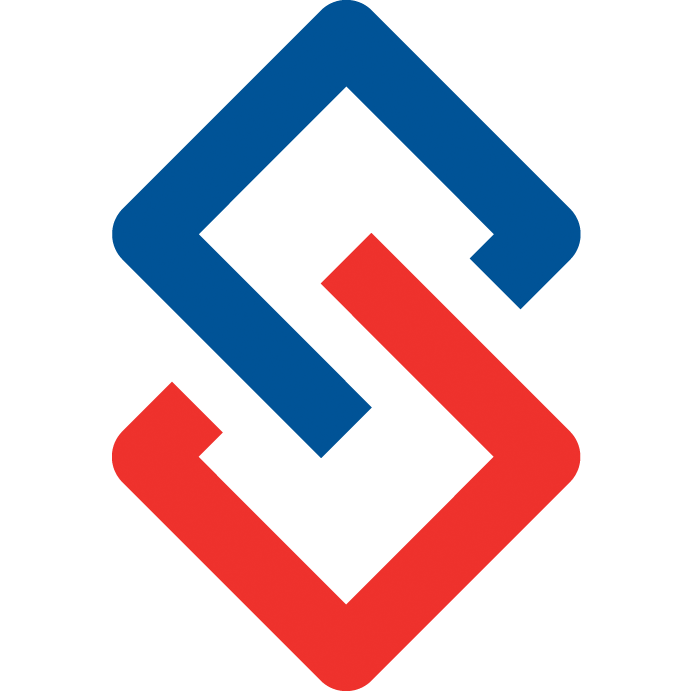Welcome to Your Sengii Community Toolkit
Welcome to Your Sengii Community Toolkit
Everything you need to launch, manage, and grow your online community.
Welcome to Sengii-where your members come together to communicate, collaborate, and grow.
Here’s what a thriving community brings to the table:
- Seamless communication & networking
- A private, secure space to share
- Tools for collaboration
- Knowledge sharing & access to libraries of resources
- Fresh industry insights
- Up-to-date news and trends
Unlike newsletters or one-way updates, a community is naturally interactive because members can ask questions, share opinions, and give real-time feedback. This creates a dynamic flow of ideas that keeps everyone engaged and informed.
Before You Launch: A Few Key Steps
- Define “engagement” for your organization. What does meaningful participation look like to you?
- Set clear goals. Are you focusing on networking, resource sharing, or boosting membership value?
- Know your members’ needs. Once you know what excites them, you can point their attention in the right direction.
- Think about your brand and theme. The right look and feel can make members feel right at home.
- Plan your content ahead of time basing it around the purpose and direction you want your community to go. Create conversation starters designed to encourage participation.
Unlocking the Benefits
An online community isn’t just for members—it can also:
- Market your organization’s services.
- Offer sponsorship opportunities.
- Showcase activity to entice non-members to join (with only a teaser visible to them, based on your permissions).
And the best part: most activity flows through email!
Members can:
- Receive updates from discussions (instant, daily, or weekly).
- Reply directly from their inbox—no need to log in!
- Adjust their subscription and email preferences anytime.
Admins can:
- Moderate discussions.
- Manage requests to join groups or the community.
Your community is what you make it—a vibrant hub, a knowledge library, a networking powerhouse. Whatever your members’ preferences, Sengii gives you the tools to bring them all together.

A quick look inside the community
Your community homepage now has two views
- Robust: contains a summary of the latest activity, options and navigation menus. It includes discussion posts, news, resources, groups you belong to and more. Your members can customize their homepage by rearranging or collapsing sections. An example of a community homepage is shown below.
- Simple
The left menu contains options for the member to update their profile and settings, search for groups or other members, search for discussions or resources, send private messages and begin a discussion thread. Encourage members to customize their profile, add a personal blog feed, and interact with other members. Humanize your community, people want to know they are talking to other people.

When you first launch the community we recommend you begin with an open forum, which offers a central place for all your members to connect. When a specific topic engenders a lot of discussion, you can then create a separate group. You may choose to allow your members to create groups and give them as much autonomy as you feel comfortable with.
Sometimes community groups need a champion, administrator, and/or moderator, responsible for starting discussions when things are quiet, keeping members up to date on changes, updating news and resources and ensuring that the community is adhering to your guidelines. You may want to assign at least one moderator/ champion to keep tabs on what is being posted and regulate member discussions. Alternatively, you may decide to appoint multiple moderators to share the load or designate them as experts on different topics.
We respect you and your members' privacy and we do not share your personal details with other community members. To private message someone within the community, you must search for them by name in the member directory or in your contact list.
Use the reporting tools to learn about your members’ habits, preferred method of communication, frequency, top contributors and readership.
Sengii has a gamification feature with a point system that assigns points based on participation and content creation. You can use these action points to reward your members with gift cards, branded products, member appreciation and other tangible benefits.

Remember, there is no one correct way to engage your members, everyone is different.
Gauge announcements and calls to action, ask members for feedback. Monitor the outcome of different strategies. Discuss what works and doesn’t. The goal is for members to immerse themselves in the community and make it a part of their lives. Sengii is here to support you. For any questions or concerns email help@sengii.com