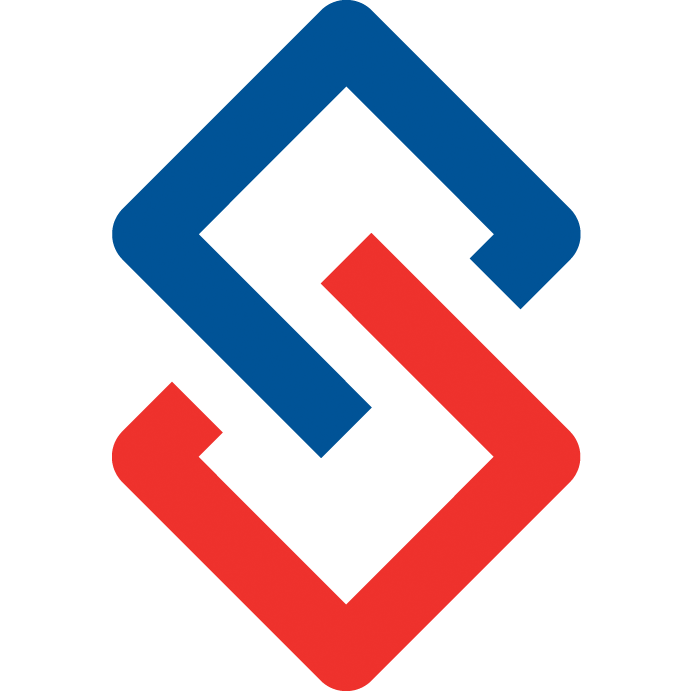Data Synchronization
For any AMS integration we use 3 synchronization schedules:
- Every 5 minutes we can query changes using a modified date stamp to identify records which have been changed in your AMS. 5 minute schedules are typically used for things like Member records to ensure access as quickly as possible.
- Every 60 minutes we query changes using a modified date stamp to identify records which have been changed in your AMS. 60 minute schedules are typically for groups / committees / roster changes / event changes.
- Every 24 hours we query ALL data from your AMS. 24 hour schedules are typically for “sanity checks” to ensure everything is current that may have been intermittently missed, or is outside the scope of faster synchronizations due to server load or possible disruptions to operations during business hours (such as data being locked while in use).
What does Sengii access through the API?
Sengii’s API access is currently Read Only. This means that Sengii cannot write back to Novi AMS.
Below is a summary of the information from Novi that can be accessed, and how it is used:
- Contacts (People) are converted into member records in the community. Email, First / Last / Middle name, member type, member status, member since/expires, and other general purpose fields are populated in the community. Email address is used for communications and Sengii’s “Passwordless Login” feature, which allows users to authenticate using an access code. The member records can also be used in the Member Directory feature of the community. Sengii automatically pulls the Profile Picture from Novi and adds it to the community.
- Contacts (People) Billing Address is used to determine the geographic location of the member and the Timezone.
- Contacts (Organizations) are converted into discussion group company records in the community. People who belong to the company are added in the group roster for the company. This enables a Company Directory feature in the community and also allows your members to use their company discussion group as a member benefit for communications and other productivity tools built into the community. Company discussion group features can be turned off if not desired and are an optional feature.
- Groups (based on criteria in Novi) are converted into Discussion Groups in the community. The Novi members in the groups are added to the community group roster. Anyone in the group in Novi will be in the group in the Sengii community. By default groups from Novi are disabled and can be enabled on a per group basis within Sengii by updating the group profiles to enable and be findable in the system.
- Contact Custom Fields are populated in Sengii and are used for custom business logic / scenarios based upon special handling the customer asks for during the setup process.
- Events in Novi may be used for populating Events in various discussion groups in the community. Currently there isn’t a full API implementation in Novi to support this scenario, but it is a planned future integration. Examples are Task Force / Committee Meetings, educational events, etc.