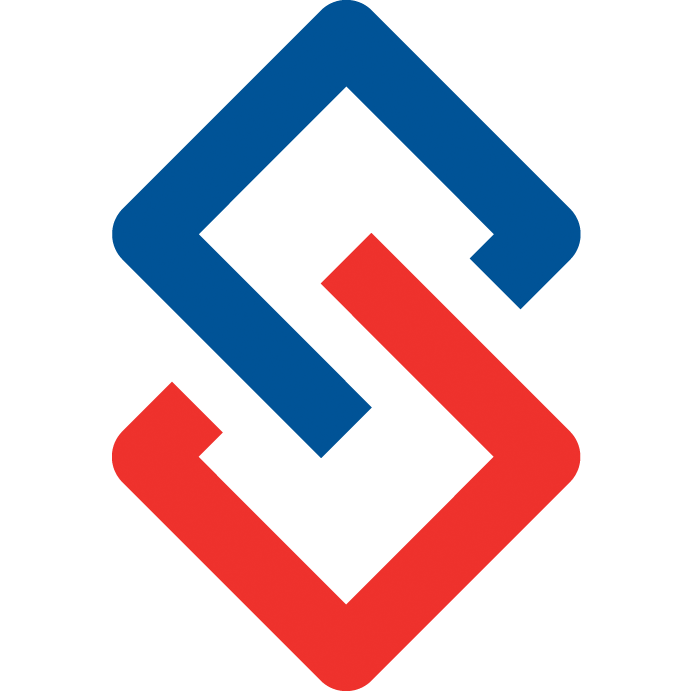Updating Your Community to the Latest Version
Connect community software is regularly patched or updated to ensure its security, functionality, and stability. Patching refers to the process of updating software to introduce new features, fix bugs, vulnerability fixes, and other issues that may compromise the system's integrity or expose it to potential threats. During a patch or update, your community will be down for approximately 2-10 minutes, so we suggest making arrangements for outside business hours.
Here's a short explanation of why community software gets patched and how:
Why your Community Gets Patched:
- Bug Fixes: Patching addresses software bugs or glitches that affect the user experience or functionality. These bugs can cause errors, crashes, or unexpected behavior within the community platform.
- Feature Enhancements: Patching may include introducing new features or capabilities to enhance the software's functionality and usability. These enhancements can improve user engagement, community interactions, and overall user satisfaction
- Security Vulnerabilities: Patching addresses security vulnerabilities identified in the software. Hackers constantly evolve their tactics, and software vulnerabilities provide opportunities for unauthorized access, data breaches, or malicious activities.
- Performance Optimization: Patching may include performance improvements to enhance the speed, efficiency, and responsiveness of the community software. This ensures a smoother user experience for community members.
- Compatibility Updates: Patching ensures compatibility with new operating systems, browsers, or third-party integrations. It allows the community software to adapt to changes in technology and maintain seamless interactions with other systems.
How/When Community Software Gets Patched:
- Release of Patch Updates: The developers of Connect release patch updates periodically or in response to specific security incidents or bug reports. We may patch all installations or individual installations on a case by case basis. We strive for open communication and we will notify you before any updates are made. Keep in mind the community can be down for up to 10 minutes during this time so we recommend you schedule it outside of business hours to minimize disruption.
- Notification to Users: Users are typically notified of available patches through various channels such as email newsletters or announcements on Sengii You. Typically, any major requests or issues will be resolved by patching the community.
- Installation of Patches: You can request at any time for your community to be patched to the latest version, fixing any known bugs or to access latest features.
- Testing and Verification: Before deploying patches to production environments, administrators often test them in staging or development environments to ensure they don't introduce new issues or conflicts with existing features.
- Deployment to Production: Once patches are tested and verified, they are deployed to the production environment, ensuring that the community software is up-to-date and secure.
In summary, patching is a crucial aspect of maintaining the security, functionality, and performance of community software. By regularly applying patches, community administrators can minimize security risks, improve user experience, and keep the platform running smoothly.