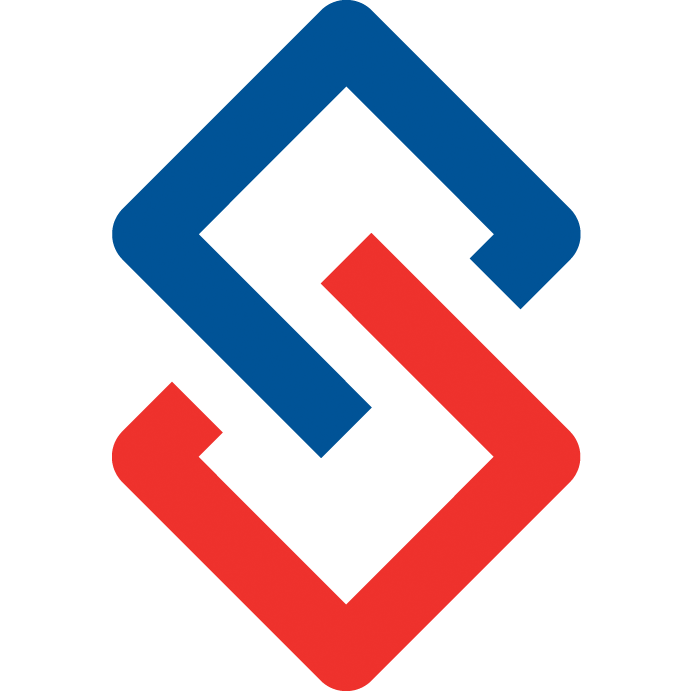Connect: Launching your Group, Best Practices
This document contains some examples of how others have launched discussion groups.
The best way to get engagement from your membership is not by having your association staff lead the way, but fostering leadership within the membership itself.
Starting with Committees
Ask each committee to nominate one or two leaders who are responsible for ensuring their discussion group is getting used. Simple ways to accomplish this are posting committee resources such as meeting minutes, photos, videos, meeting links, etc. Posting summaries of the meetings by discussion allows others to provide feedback as well. For committees the community is a productivity tool. It’s best to opt everyone in by default for immediate email notifications. (they are choosing to be on the committee afterall)
The community can also be used for committee events. We hope to roll out integration with many AMS for RSVP functionality and importing committee meetings and events. For some clients we have automation in these areas already, at no additional cost. Stay tuned or ask about timeline if you are interested. We always need early adopters or pilots for new features to ensure they are working correctly and doing what is required for your business rules.
Bring in Members with your Open Forum
An Open Forum is highly recommended, though it doesn’t need to be called “Open Forum”. You can call it whatever you like. If you don’t have an Open Forum created yet, please contact support at help@sengii.com to request it. Remember to specify the name you’d like, and who should be placed into it - for example, only members in good standing, or only committee members. It is recommended you started with committee members.
Priming your Open Forum
The biggest hurdle with adoption of the community is not understanding the value or how to use it, or feeling insecure about asking certain questions. It helps members to understand the value by seeing examples of how it can be used. One way to do this for your general membership is to add committee members to your Open Forum so they may use it for a period of time (for example a month). Then when you’re ready to bring in your general membership, they can see how it has been used previously.
One great use of the Open Forum is to ask if anyone wants to be in certain Committees the next term, or perhaps ask about criteria they would like added for education and product offerings. Remember that your community is designed to get feedback from your members! You can also push out changes in legislation or areas of confusion to see if anyone has authoritative resources to offer clarification.
You may also consider posting comics or jokes during tough times, and greetings during Holidays. Remember to thank your members for their contributions and thank the association for providing the Online Community. You may be amazed to find others chime into these threads with ample gratitude and perhaps talk about the value of membership and others supporting them in the community. This is especially common during Thanksgiving, Christmas, and New Years.
Launching your Open Forum
When you’re ready to launch your Open Forum to members, let support staff know to update the procedures to automatically add members in good standing to that group by default at help@sengii.com. Once ready it is recommended that you update the group profile to not require Opt In, then use the Roster editor to opt in your members and set them to daily digest as the frequency. You can then post a welcome message, see the examples below.
Moderation and Bad Apples
It’s not uncommon to turn on moderation per group as you launch them to ensure that there isn’t an outcry from a few bad apples who may exacerbate problems. For example, if someone receives a welcome email and didn’t want one, they may ask to be removed from the list by simply replying to the list! This makes things worse because then they will receive more unwanted email from the list. This may happen even though unsubscribe links may be obvious, so it’s helpful for staff to moderate these types of posts to prevent them from being sent out.
You can turn on moderate per group using the Update Profile button from the Group Overview page. Remember to set a moderator and turn on administrative approval. The period of moderation can be fairly short, but you might consider 1 week to 1 month to ensure any bad apples are caught before they ruin the bunch.
If someone is particularly problematic or is breaking your policies, you can also set moderation per user.
Looking Foolish
In our experience members will defend other members when there are a few bad apples picking on someone for asking something that may be interpreted as foolish. If needed you can remind others of your policies against bad behavior, though often members will do this for you.
Strategies for Engagement
There are many ways to elicit engagement from your members. Some of these may be questionable depending on the formality and policies of your association. People respond to stories, emotions, and intuition. Your goal is to appeal to the largest number of people, which requires a range of communication tactics for different types of people (IQ, age, gender, ethnicity, geography, etc.).
- When talking about an offering such as an event, try telling a story about something that happened before, or perhaps how you managed to get a certain speaker, or the value of a certain topic based upon feedback from members.
- Use language that is common, straightforward, and easy to read. This does not mean avoiding technical terms in your field of expertise; but rather getting to the point directly in an easy to understand way.
- Remember that people skim on the internet - especially when using small screens. Think about communications as though an executive will read them. Number points that need responses. Bold things that are the most important if someone is simply skimming so they at least notice those areas.
- Fear of missing out, or FOMO, is a very common tactic for appealing to people. This is why many advertisements do not present a rationality towards a logical decision; but rather appeal to how you might feel in the situation you are trying to sell. For example, a new product will make you feel good, so there are people who appear to feel good presented. There are trends on Instagram and similar social networks of displaying people traveling - even to the point of not traveling at all, but photoshopping pictures to appear that way. Instagram has been found to cause the most unhappiness of all social networks because most everyone feels as though they are missing out due to the types of images posted there. Use FOMO thoughtfully when appealing to your members.
- Call to Action (CTA): What is the point of your post? What are you trying to accomplish? Who are you asking? When do you need an answer?
- Shooting in the dark: Why not ask your members why they might have gone to an event in the past, but did not register last year. You can ask them to respond with a private message if you’re worried about a cascading effect. Ask them how something can be better. Ask them how they can deliver more value for their membership. Ask them about their professional concerns.
- Reward your members: Want your members to respond to a call to action? Why not offer a reward such as an iPod, tickets to a concert, a luxury set of wireless headphones, a product branded by the association, etc. How about running a report to find out who has contributed the most over the last year and giving them a free year of membership? How about finding the person who contributed the most each month and giving them something more minor, such as an Amazon or Starbucks gift card?
Novel Strategies
There are some segments that are consistently overlooked which a community is excellent for.
- Members close to retirement or retired: ask them if they are interested in being mentors to pass on knowledge and continue to participate with the Association in the interest of the profession.
- Non Members: shouldn’t you be trying to convert this segment into members? Why not give them a taste of the community, such as 1 month of free access, or a more limited scope of access to see what is going on in the community which may be valuable; referral opportunities, knowledge and advice, professional tips, bleeding edge information about legislation, etc. (note: Sengii does not charge for non-member accounts, which is very unique among online community vendors)
- Students: these members or non-members can benefit from sharing resources, tips, talking about exam experiences, universities, curriculums, how to deal with pressures, etc.
- Mentorship: Mentor Match comes up often; however, we constantly get feedback from Associations that have run these programs about how much overhead they take and how little value they deliver. Our suggestion is to create a Mentorship group where mentors and mentees can come together and provide the wisdom of crowds. This requires little more than some etiquette reminders; compared to obligations on both ends, complicated matching, training about policies and etiquette (due to physical interactions), enforcement, policing, seasonality, expiration, fairness in distribution, gender and other preferences, etc.
- Contribution rewards: you might consider providing top contributors with some spotlight on partner pages and listings to provide real value to their business.
- Upselling and Marketing: perhaps a member clicked on an event but did not register - politely invite them to check out last years information on the community, or to ask questions about the event on the community for this year. Maybe charge more for community access (virtual access) to an event.
Monetization and Community ROI
An Online Community has one massive benefit that is often overlooked - monetization. It’s difficult to fully quantify the value of the community, but you can side step that detail. Consider selling targeted advertisements in your community. It is recommended this be done at the bottom of emails, not the top. You know exactly what people are talking about and what interests them. This is an amazing opportunity for advertisers and allows you to easily quantify ROI.
When it comes to events, advertising to the community adds substantial value for sponsors. They don’t simply get attention during an event, which is short lived; they can also show up during pre-event discussions, during, and afterwards for a period of time you can define (such as a year before the discussion group disabled discussions).
Features in the community such as Marketing Automation also allow you to apply a personal touch, or automatically market to specific segments of your membership. For example you can send your member a Happy Birthday reminder. Or if they haven’t used the community in a while, ask them why they used to participate, but stopped recently. You might ask members who registered for an event the year before, why they haven’t registered this year.
Overall the ROI on an online community is often simply the expectation that members want convenience, and it can help retain a portion of your membership.