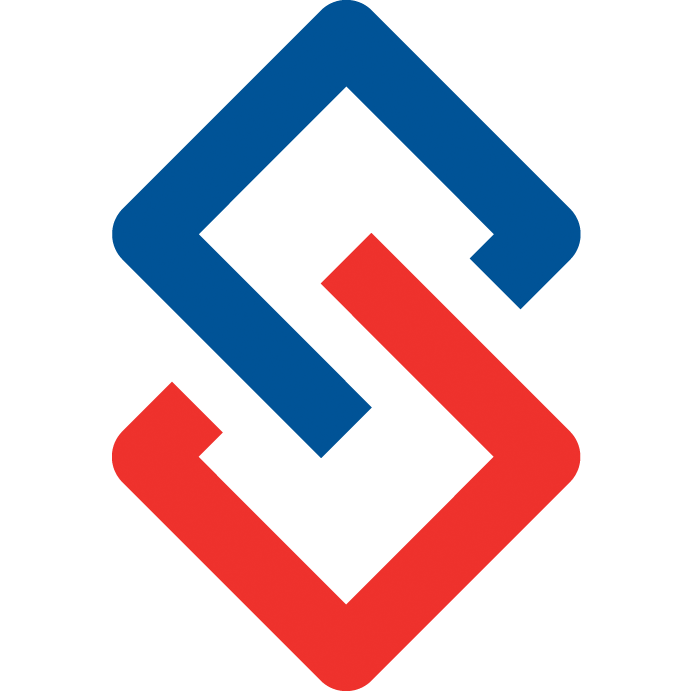Admin Training Meeting Agenda
ATTENDEES
Community Super Users, group admins, staff, leaders, volunteers.
AGENDA
Organizational Settings and Theme
- Organizational Settings
- Creating new content pages or templates
- Troubleshooting people and assigning Super Users
Setting Up Groups
- Group Settings
- Assign moderators and viewing the roster options
- Post a Discussion, resources, events…
Moderation
- At the community level, group level or individual.
- Moderate via email and moderation queue in admin.
- AI moderation, keyword blacklist, rejection email.
Pilot Group Testing
- This testing guide can be used by the pilot user group. A step by step guide to interact with the community system. You can find it here and make a copy.
ACTION ITEMS
- This is a space for notes and actionable items
NEXT TRAINING AGENDA
We probably won’t get through everything in one hour. We can skip some items above if you don’t think you’ll use it. To be honest the topics below will probably take their own hour-long session.
- Automation Engine- Automatic messages, personalization and ads, badges/ribbons.
- Newsletters- Creating reusable templates and customizing
- Mentor Match- This is a complex feature with a few moving parts.