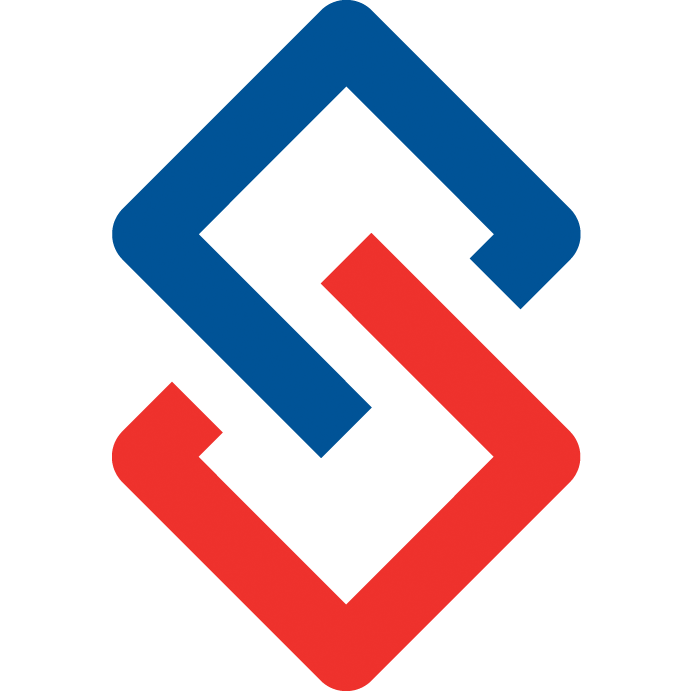Sengii can import and store historical discussions (and their corresponding contact information) along with any attachments or resources from various listservs and online community platforms.
Users will be able to search through these discussions and resources via Connect.
Most often, all we need from you is access or credentials from a high level admin account to your current platform.
Before we begin your historical data import, here are a few questions you should consider.
- Are you planning to import everything or are some of the records outdated? The choice is yours; you may bring everything or give us a cutoff date (typically the last 2-3 years).
- Do I need to clean up the data? Most of the time the discussions or resources will be sorted by date and organized into groups, we can replicate everything across or put everything into a single group in the new community as some type of “Archive” group.
If you believe the current state of your data is not very valuable (not searchable, disorganized) we may be able to help you. Ask us how we can add categories, hashtags or a more detailed description to help with indexing, as well as if you want to organize your resources into more folders or other hierarchy.
- What happens when there are old discussions from users who are no longer members, will they have access to our new community? Contact records will be brought over for historical discussions, but the user will not have access. Access is typically reserved for members with an account, email and valid membership. Unless you specifically ask for certain non-members to have access to Connect.
- Will you import the resource library? Typically, discussion attachments are imported and attached to the discussion it originated from, if you want, they can also live in a dedicated resource area. If there are resources that are not part of discussions, we can bring your library into Connect so members can easily access and search.
- Member profiles will be imported, their profile picture, bio, contact information, discussion history. Other settings we may (or may not) be able to import are: current notification preferences, privacy settings, opt ins/outs.
- Can you import marketing automation or notification rules? We can import or recreate your notification, personalization, badges, groups, or other automation rules.
If there are specific requirements, this template can be used to organize your groups and resources. To edit the spreadsheet, go to File and Make a Copy.
If you have more questions or the scope of your project falls outside the outlined items above, set up a call with us to discuss.