Online Community Setup
During the setup process, Sengii will require an API integration, web hook, and SSO integration (Single Sign On).
To get started, login to Novi AMS. In the top right account menu, click and display the list of options. Navigate to API Keys and later to the SSO Clients link.
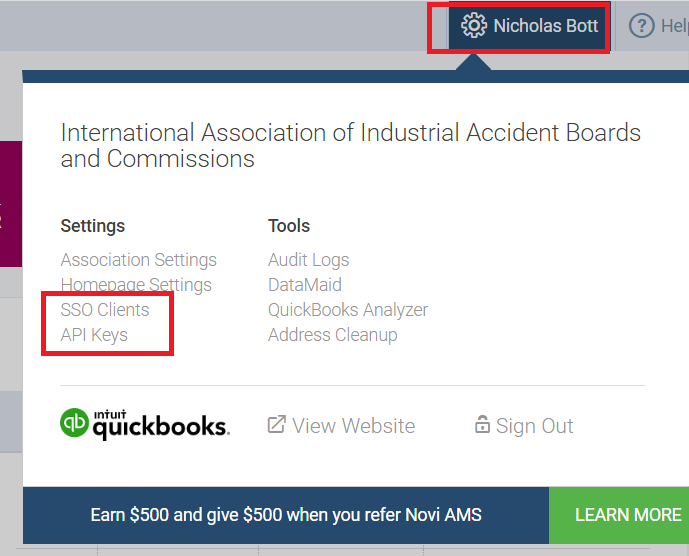
Setup the API Key
From the API Keys page, click Add API Key.
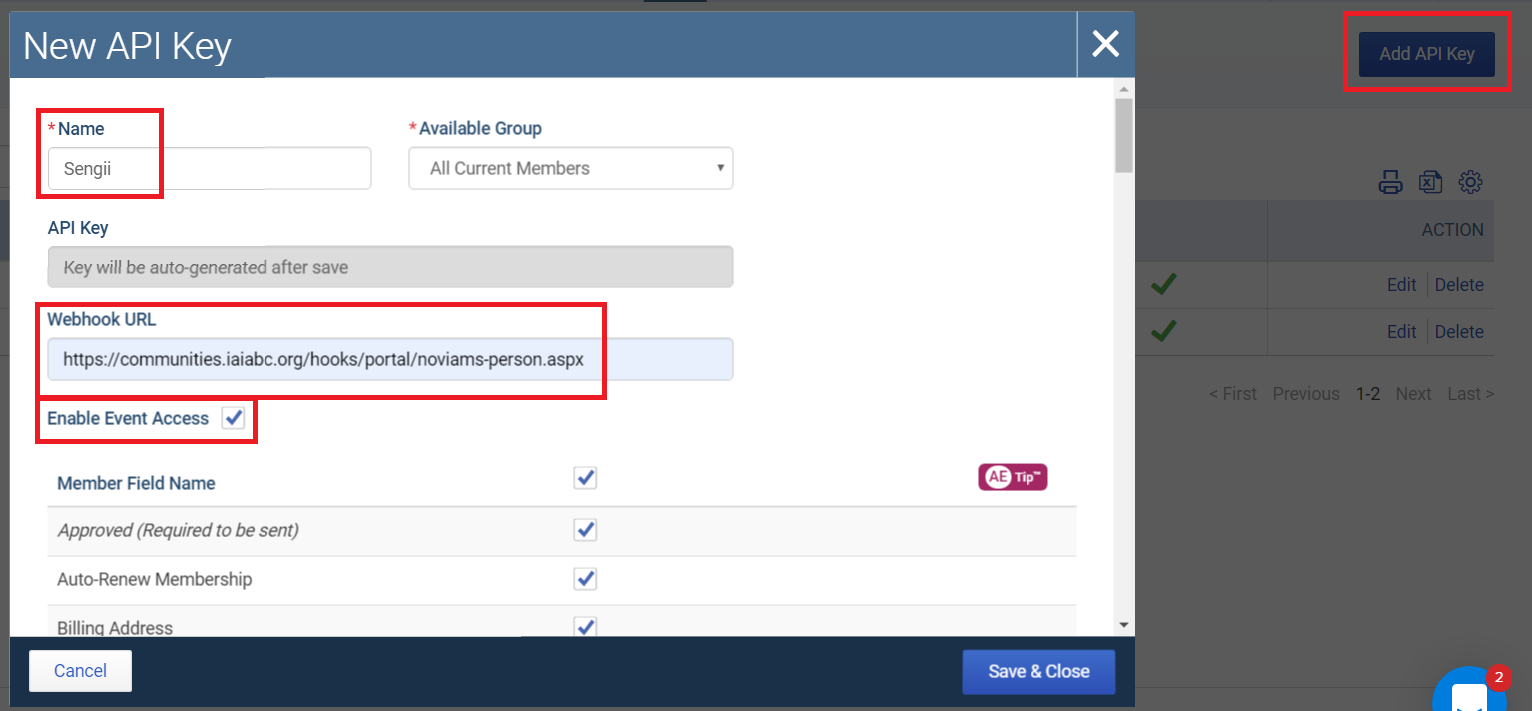
- Next enter “Sengii” as the name of the API Key entry.
- The default available group “All Current Members” is the recommended audience for the API integration.
- Your Webhook URL will be your online community URL with the relative value: /hooks/portal/noviams-person.aspx. Make sure to include https:// in the URL. For example: https://community.domain.org/hooks/portal/noviams-person.aspx
- Long term Sengii will support Event integration with Novi. It is recommended you check Enable Event Access; although, currently this will only provide permission so that once the Novi API includes more event information, the records can be accessed by Sengii.
- You may select any Member Field Name items you wish to make available in the community. Namely if you wish to apply custom business logic for certain criteria in the community, the fields related to that criteria should be enabled.
- In your community navigate to Admin> Organization> Manage Settings> Integration. And enter your API URL (URL of novi site), signing secret (under service password) and API key (under digest username).

OR Send the API Key value that Novi AMS generates to help@sengii.com with the subject line: [Customer Name] Novi AMS API
What does Sengii access through the API?
Sengii’s API access is currently Read Only. This means that Sengii cannot write back to Novi AMS.
Below is a summary of the information from Novi that can be accessed, and how it is used:
- Contacts (People) are converted into member records in the community. Email, First / Last / Middle name, member type, member status, member since/expires, and other general purpose fields are populated in the community. Email address is used for communications and Sengii’s “Passwordless Login” feature, which allows users to authenticate using an access code. The member records can also be used in the Member Directory feature of the community. Sengii automatically pulls the Profile Picture from Novi and adds it to the community.
- Contacts (People) Billing Address is used to determine the geographic location of the member and the Timezone.
- Contacts (Organizations) are converted into discussion group company records in the community. People who belong to the company are added in the group roster for the company. This enables a Company Directory feature in the community and also allows your members to use their company discussion group as a member benefit for communications and other productivity tools built into the community. Company discussion group features can be turned off if not desired and are an optional feature.
- Groups (based on criteria in Novi) are converted into Discussion Groups in the community. The Novi members in the groups are added to the community group roster. Anyone in the group in Novi will be in the group in the Sengii community. By default groups from Novi are disabled and can be enabled on a per group basis within Sengii by updating the group profiles to enable and be findable in the system.
- Contact Custom Fields are populated in Sengii and are used for custom business logic / scenarios based upon special handling the customer asks for during the setup process.
- Events in Novi may be used for populating Events in various discussion groups in the community. Currently there isn’t a full API implementation in Novi to support this scenario, but it is a planned future integration. Examples are Task Force / Committee Meetings, educational events, etc.
Setup the SSO Client (Single Sign On)
SSO allows your members to sign into the Sengii platform using their Novi AMS website login. This makes it convenient for members to access other systems without creating brand new logins or dealing with 3rd party login portals.
To get started Navigate to the SSO Clients page (see the top Screenshot). Click Add SSO Client.
- Enter the name Sengii.
- For the Valid Redirect Urls set the value to your community website with the relative URL: /hooks/portal/noviams-login.aspx
- Send the SSO Client ID and Secret values that Novi AMS generates to help@sengii.com with the subject line: [Customer Name] Novi AMS SSO
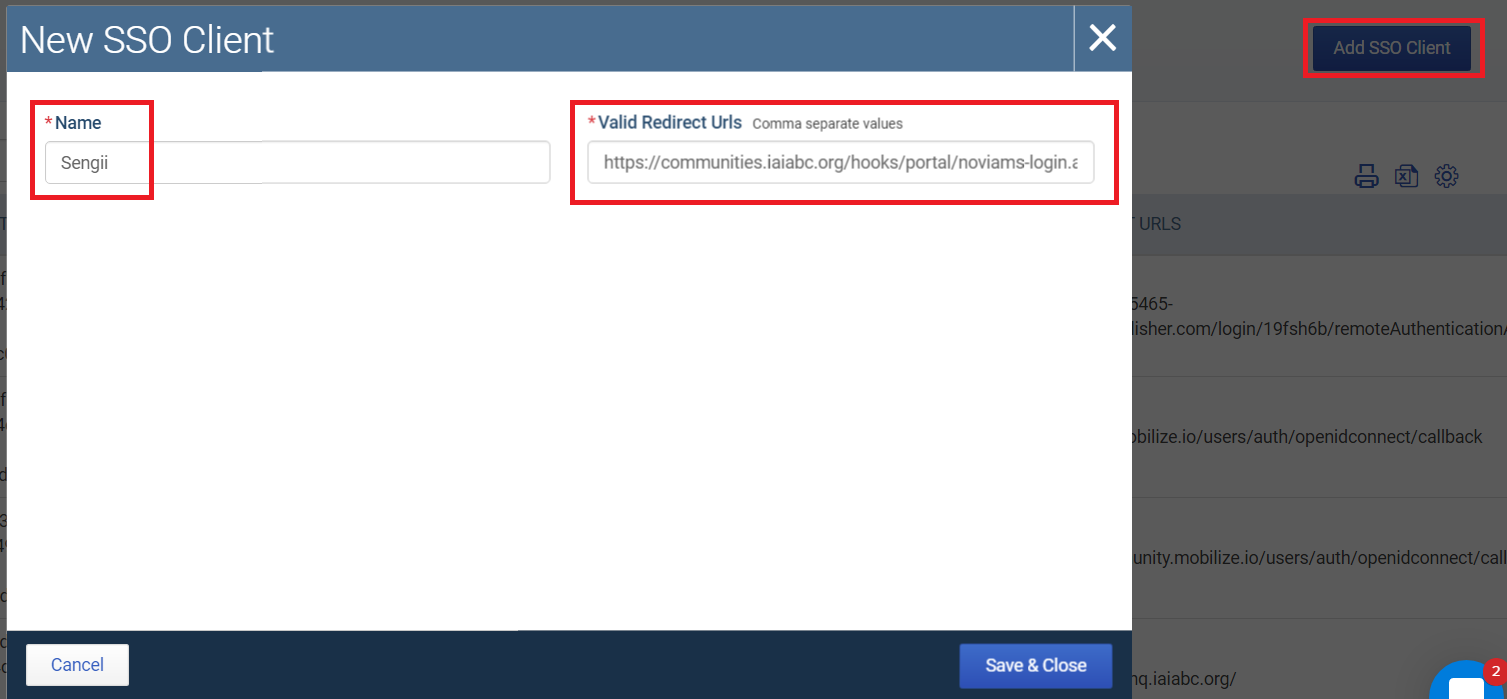
Enter SSO values in Admin> Manage Settings> Integrations
SSO URL 1
https://www.cabinetmakers.org/oauth/authorize?client_id=7a3c8ad4-ad3f-4fb8-ba07-3006572ff93d&redirect_uri=https://collaborate.cabinetmakers.org/hooks/portal/noviams-login.aspx&scope=openid&response_type=code
SSO URL 2
https://www.cabinetmakers.org/oauth/token?client_id=7a3c8ad4-ad3f-4fb8-ba07-3006572ff93d&grant_type=authorization_code&client_secret=aE1jNKvbxyUEPxrs14hBbtEW96h4vRWqOVkQqcBs6RWTreE4iDG2llJ1JYNmgj/EwKGkj/S1Veu3fcn75wmoow==
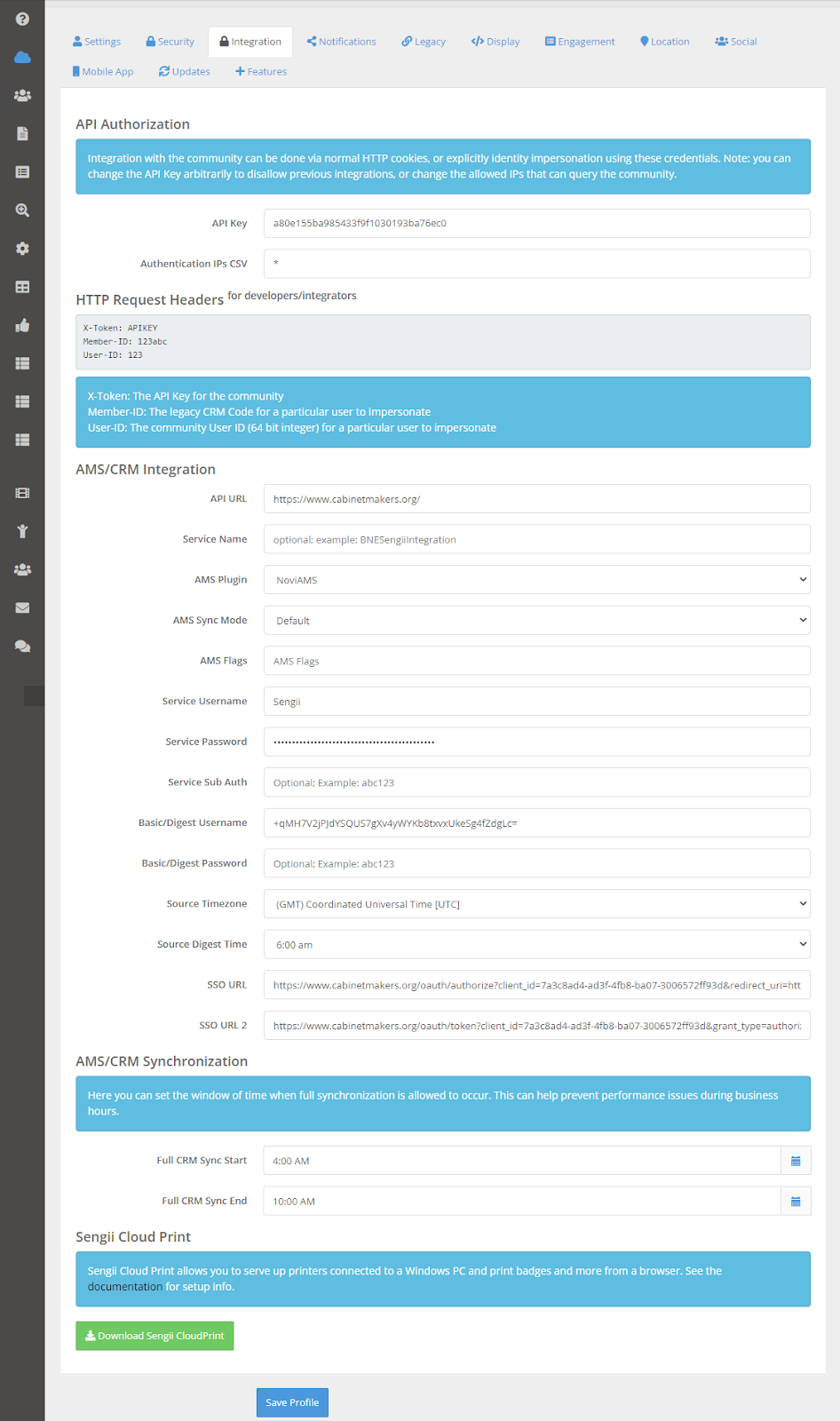
How does Sengii enhance Novi’s functionality?
Sengii’s Online Community platform takes limited information from the AMS and expands it into full featured Discussion Groups and Member Accounts. Some capabilities include:
- Member Profile (photo, bio, job history, custom discussion signature, social links, etc.)
- Private Messaging (protects contact information, allows many contact targets in conversation, attachments, instant messaging, etc.)
- Group Profile (photo, description, sponsors/advertisements, targeted content, branding, specific access and contribution settings, etc.)
- Group Discussions (email, web, and mobile based discussions; a native email experience where people do not need to login to participate; inline images, attachments, anti-virus scans, etc.)
- Group Events (meetings, seminars, conferences, etc.)
- Group News (articles, blogs, RSS feeds, etc.)
- Group Links (useful links to various sites and resources related to the purpose of the group)
- Group Resources (documents, images, archives, etc.)
- Member / Company / Group / and other searchable Directories
- Comprehensive Discussion and Resource searches
- Per Discussion Group email frequencies: Immediate, Daily, Weekly, Day of Week, Time of Day, and Contribution based
- Web and Mobile push notifications as things happen in the community
- Comprehensive graphical reporting of activities in the community
- Customizable content areas, marketing and personalization automation rules
- Custom branded website sub domain and email sub domain
- Responsive web app, 2 mobile app options, and full featured email integration
How do Members use the Community?
- Self organize
- Establish leadership
- Transfer knowledge and share wisdom
- Mentor and learn
- Centralize communications and resources
- Access private and secure information
- Communicate with the Association
- Communicate with other Members
How do Associations use the Community?
- Organize Members into Discussion Groups
- Create Task Forces
- Archive resources such as meeting agendas
- Passively gain insights into Member needs
- Curate offerings based on Member needs
- Two way Newsletter; post update to Members and gain feedback
- Engage with your Membership - engaged Members stay Members
- Identify leaders and create volunteer opportunities
- Market offerings and pilot offerings to gain feedback
How does the Community generate revenue?
Online Communities are increasingly an expectation of Members. For some Members, an Association without a Community is not worth the Membership. Particularly for Associations with Members who live far away or travel often, an Online Community is one of the primary Member benefits.
Additionally Sengii’s Community platform enables broadly aged Members to communicate in their preferred method with full features and convenience; such as email, web, and mobile. For some Associations, Transferring Knowledge between generations is very important, and the Community is a place to archive knowledge and explain ideas.
Regardless of the type of Association, an unengaged Member isn’t going to stay a Member for very long. The Association must offer something of real value to Members. The Online Community fills a space between meetings, seminars, conferences, etc. and allows free flowing communication between each other and the Association.
If your Membership rates are dropping, ask your Members what could be better or what their needs are. If Event Registrations are down, ask your Members what types of Events they would find valuable in their profession. Consider creating regional communities with their own Member leaders who represent the interests of the Association and the interest of other Members as a bridge.
The possibilities and opportunities of the Online Community are only limited by your imagination. The bottom line is that the Online Community protects existing revenue, and it costs 5 times as much to gain a member than to keep one.
Sponsorship and Advertising Revenue
Of course you can also use the Community as a tool to generate new revenue. Those same discussions taking place and discussion groups are ideal targets for advertising. Your normal advertisements may be broad and unappealing to many segments of Membership - the community enables you to funnel and target advertisements and sponsorships.
Advertisements can be as simple as linked images, rotating banners, or widgets from 3rd party campaign software. Sengii’s community enables any arbitrary HTML to be inserted for general purpose advertising and sponsorship placements. You can assign the placements to specific groups in web, mobile, and email. The built in personalization engine also enables ads to only display for users who meet the criteria for display, to avoid unimpactful and annoying marketing that becomes white noise for members.
Visit Sengii.com today and schedule a demo to find out how we can help you succeed and better serve your Members!